Fastest External Hard Drive For Video Editing
What is the best external hard drive for you?
That's the question we're looking to answer in this article. We'll provide both a selection of our top picks and a detailed rundown of all you need to know about external storage, including the difference between HDDs and SSDs.
If you're already confident that you know everything you need to, you can skip on down to our top picks: we won't hold it against you.
But if you want to be sure beyond any reasonable doubt that you're making a good buying decision… read on .
All You Need To Know About External Hard Drives
What is an external hard drive (HDD)?
Let's answer the obvious question first. Even if you understand the basic functionality of a hard drive, there are some details here that are important to know.
The " external " part kind of speaks for itself, but what about the " disk " in hard disk drive? For that matter, why is it called " hard "?

This is what an HDD looks like inside, Source: Western Digital
The answer to these questions boil down to how the drives are built.
Hard disk drives, internal and external alike, are composed of an enclosure and a platter, or disk, inside. This disk is very literally a "hard" disk, composed of much stronger material than, say, your typical CD or DVD.
This disk is rapidly spun in regular operation, and is written to and read from with magnetic " heads ".
The entire hard drive is built around this concept of a spinning disk that is read from and written to. This comes with a lot of inherent upsides and downsides, which we'll dive into after we explain what SSDs are.
What is an external solid-state drive (SSD)?
Like before, the " external " part speaks for itself here.
An SSD, or Solid State Drive, is a storage drive built using flash memory. Its architecture resembles that of an SD card or USB flash drive than a traditional hard disk drive, especially since- like them- it has no moving parts.

No moving parts in the inside of this Samsung SSD, Source: Samsung
That's where the " solid state " in the name comes from: it just means there aren't any moving parts!
In the absence of moving parts, SSDs use flash memory (or sometimes 3D XPoint memory, used by high-end NVMe SSDs) for storage. Reads and writes are handled by electrical impulses directly to these memory modules, which is where things become further distinguished from traditional hard drives.
How do these technologies differ?
On the basic level, it's simple.
Hard disk drives have moving parts (spinning disks), and solid state drives don't.
However, these differences result in greater changes to how these drives function, how durable they are, and how they tolerate things like sudden power surges or outages. They have different pros and cons, which we'll explain right now.
HDDs
Pros
- Much cheaper than your typical SSD
- Better tolerance of power surges and outages
- Longer lifespan in ideal conditions
- Much cheaper price-per-gigabyte
- Speeds more than sufficient for media storage and consumption
Cons
- Much slower than SSDs, especially PCIe-tier SSDs
- Speeds can be noticeably slow in media production, heavy file transfers, or even gaming
- Much more prone to failure from physical shock– ie, drops- due to the fragile nature of spinning disks
- Much larger size, especially for higher-end models
SSDs
Pros
- Much faster than your typical HDD, especially if using a PCIe or NVMe SSD
- Superb speed in just about any scenario, so long as the rest of your system can keep up
- Much less prone to failure from physical shock, since there are no moving parts to be concerned about
- Much smaller in general- even 2.5-inch SATA SSDs are mostly empty enclosures
Cons
- Much more expensive per-gigabyte than HDDs
- Shorter lifespan than HDDs, especially with early versions of the technology
- More prone to failure from power outages or surges– since everything is based on flash memory and electrical impulses, a sudden surge or outage can cause irreparable damage
If you just need the most storage for your money and speeds don't matter much, then an external HDD will usually be the way to go.
If you prefer quality over quantity, however- especially as a gamer or professional- then an SSD will be more appealing to you.
If you're concerned about pricing for either of these options, choosing the right time of year to buy computer parts may be the best choice.
External drive connectors and corresponding max speeds
The speed of your external drive will depend on the connector it uses and the maximum speed of the drive in question.
Tier 1 (HDD Speeds)
Mass storage tier. Not recommended for running programs, games, or doing heavy-duty file management.
- USB 2.0 – ~30 MB/s
- USB 3.0 – Up to maximum ~180 MB/s (hard drive limit, not USB 3.0 limit)
Tier 2 (SATA SSD Speeds)
Strong storage tier. Should be excellent for just about any scenario, even running programs directly off of the drive.
- USB 3.1/3.2 Gen 1 – Up to ~550 MB/s
Tier 3 (PCIe SSD Speeds)
The best storage tier. Only seriously recommended for professionals doing heavy-duty tasks, such as video editing or large file transfers in a short amount of time.
- USB 3.2 Gen 2×2 – Up to ~1300 MB/s
- Thunderbolt 3 – Up to ~2800 MB/s
| Connector | Transfer Speed |
|---|---|
| USB 2.0 | ~30 MB/s |
| USB 3.0 | ~180MB/s (HDD limits not Bus limits) |
| USB 3.0 | 450MB/s (theoretical Limit) |
| USB 3.1/3.2 Gen 1 | ~550MB/s |
| USB 3.2 Gen 2x2 | ~1300MB/s |
| Thunderbolt 3 | ~2800MB/s |
What You Need From An External HDD
When you're buying an external HDD, there are a few key points that you want to keep track of.
Since you're buying an external hard drive rather than a solid state drive, raw speed isn't the concern here: instead, you're looking for great value for your money and perhaps even a form factor that compensates for the weaknesses of a hard disk drive…
USB 3.0 or better
While speed isn't the top priority, you still don't want a drive that's slow, even by HDD standards.
Sticking to an external HDD using the USB 3.0 standard or newer will ensure that you don't have to worry about your connector throttling the maximum speed of your drive.
Higher-specced standards won't generally correspond to higher speeds, though, due to the hard limits of spinning disks as a form factor and the general read/write performance limits of HDDs.
Even if it can't utilize the higher speeds of newer USB standards, however, something like a USB Type-C connector can still be desirable for convenience's sake.
The best price-per-gigabyte
Price-per-gigabyte is one of the biggest value metrics to take into mind when buying an external hard drive.
Since you're purchasing for mass storage instead of cutting-edge speed, you're going to want an HDD that gives you a great amount of that for your money. As long as you make sure that the drive also meets a few other standards (at least USB 3.0, comes from a reputable manufacturer), this is a great way to make your selection.
Increased durability
Last but certainly not least, let's talk durability.
If you paid attention to earlier in the article, you would know that hard disk drives are more vulnerable to failure from physical shock than solid state drives.
When they're mounted internally into a server or desktop PC, this usually isn't a problem- you aren't moving those around often, and you certainly aren't dropping them if you can avoid it.
With an external hard drive, though…this becomes especially important to consider.
A single good drop can destroy a hard drive if the enclosure doesn't have any kind of shock absorption, and that is especially bad for anyone who cares about their files. If you're like many who plan on spending up to or beyond $100 on an external drive, chances are you also want that drive to survive more than a single accidental drop.
For this reason, we highly recommend opting for drives with enclosures that are rated to endure drops.
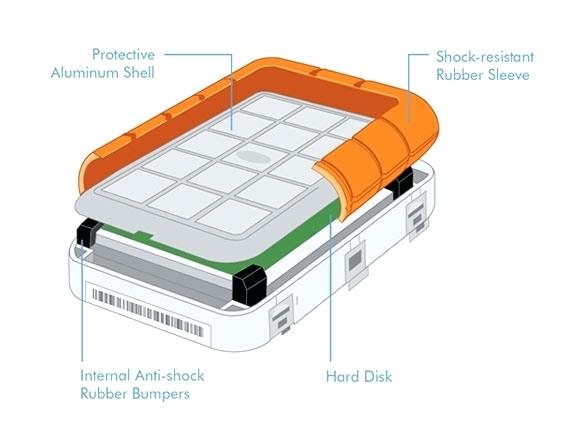
Source: Lacie
No matter how cautious you think you are, the hard fact is that everyone makes mistakes…and it's better to be safe than sorry when that happens.
What You Need From An External SSD
Let's talk about what you need when buying an external SSD.
Now that you're diving into the world of SSDs, your concerns are entirely different from the world of HDDs. Raw speed matters a lot more here, as do the connectors on both the drive and the PC in question.
This may go without saying, but remember: if your device doesn't support USB 3.2 Gen 2×2 or Thunderbolt 3, you aren't going to get the most out of the highest-end portable SSDs available on the market.
Let's dive into the specifics.
USB 3.1 or better for SATA-grade speeds
SATA is the standard used by desktop drives.
This ranges from 5.25 inch DVD/Blu-Ray drives, to 3.5 inch HDDs, to 2.5 Inch SSDs, and for laptops in particular, even 2.5 Inch HDDs.
The latest SATA standard, SATA 3, offers a maximum speed of 6 Gigabits per second, or 600 MB/s. While this has proven to be more than enough for even massive 7200 RPM hard drives, it's actually proven to be quite limiting in the SSD market. (We'll dive into the reasons why later.)
But for those who want SATA SSD-tier speeds in their external SSDs, a USB 3.1 connection is vital.
USB 3.1 offers a throughput of 10 Gigabits per second, which meets and exceeds the maximum speed of the SATA 3 standard, even with overhead taken into account. Most SSDs using this standard won't make full use of that, though, since they tend to be more like repurposed SATA 3 drives than drives made to bring out the fullest potential of a USB standard.
But what if SATA speeds aren't enough for you?
Pure performance: Thunderbolt 3 or USB 3.2 Gen 2×2 support
If SATA speeds aren't enough, don't worry: we have you covered.
There are SSDs out there that are able to achieve speeds several times the maximum capacity of SATA 3- these are NVMe and PCI Express SSDs. In external solid state drives, these higher tiers are achieved with Thunderbolt 3 and USB 3.2 Gen 2×2.
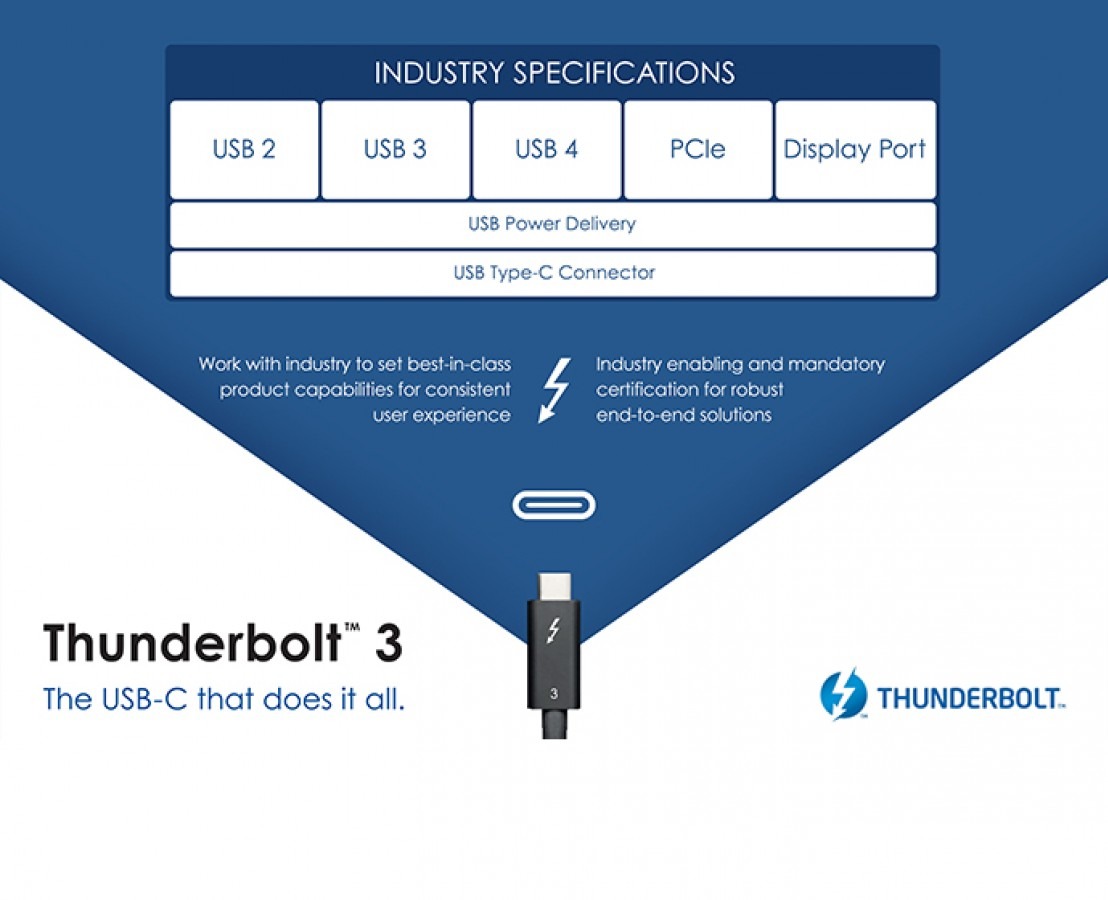
Source: Apple
USB 3.2 Gen 2×2 is the lower-end standard, offering a max bandwidth of 20 Gigabits per second. While this is twice as high as USB 3.1, it still doesn't come anywhere close to touching Thunderbolt 3. It's still faster than anything SATA-based SSDs can offer, though.
Thunderbolt 3 offers a maximum bandwidth of 40 Gigabits per second. This is four times the bandwidth of USB 3.1, and allows Thunderbolt 3 External SSDs to reach the same level of performance as internal PCI Express/NVMe SSDs.
That's pretty impressive, but it's important to remember…the rest of your system needs to keep up, too. For drives this powerful, expect to pay a significant price premium for both your system and the drive itself.
In addition to having the CPU power (or GPU power) to match the speed of your storage (depending on the specific workload), you'll also want to make sure that your ports match or exceed the standard your device uses.
For instance, a USB-C drive may seem to physically support Thunderbolt 3 USB-C devices, but the device may actually end up stuck operating at a lower USB 3.X speed…or not at all.
Be sure to verify the USB/Thunderbolt speeds supported by your PC, laptop, motherboard, or case. These can often be different per-port as well, though changes like this will be visually indicated by a different color. (The fastest will often be Red or Gold where the others are Blue, for instance.)
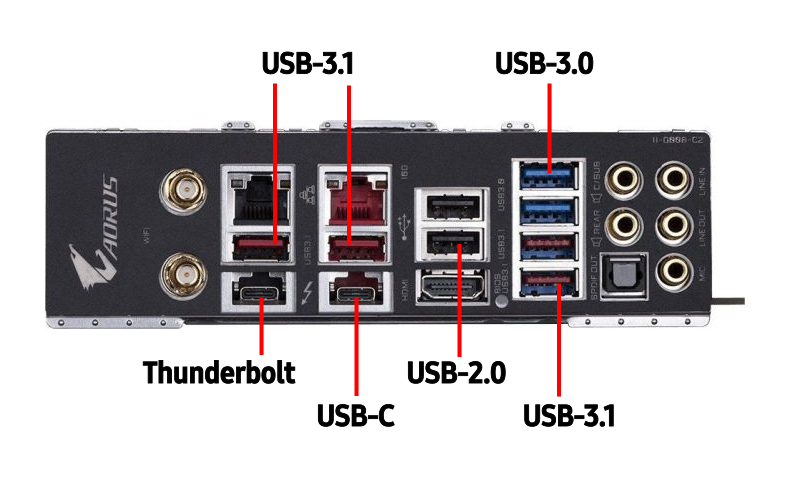
Motherboard USB Connectors, Source: Gigabyte
Best value: Decent price-per-gigabyte
If you want to get the best value, you'll want to stick to SATA/USB 3.1-grade external SSDs and find the best price-per-gig in that tier.
Unfortunately, you won't get price-per-gig to the scale that HDD users enjoy, but you will get to enjoy far faster speeds across the board. Especially if you want to run programs or play games off of your external SSD, a well-priced USB 3.1 SSD may be exactly what you're looking for.
Fortunately for you, we've done the legwork in this area: our budget external SSD pick is the ideal choice for those who want SSD speeds in their pocket without selling a kidney:
Our Picks
We've selected four picks that we believe cover the gamut of what those shopping for the best external hard drive should be looking for.
This means two external HDD picks (budget, durability) and two external SSD picks (budget, performance).
We've vetted each of our picks for quality and reliability, and have also selected models that scale well to different capacity options. (ie, an option with twice the amount of storage will cost roughly twice as much or less).
But enough setup. Let's finally hop into our picks!
Best Budget External HDD – WD Elements External Hard Drive
- Estimated Speed: ~100 MB/s (5400 RPM HDD class, write speeds roughly the same)
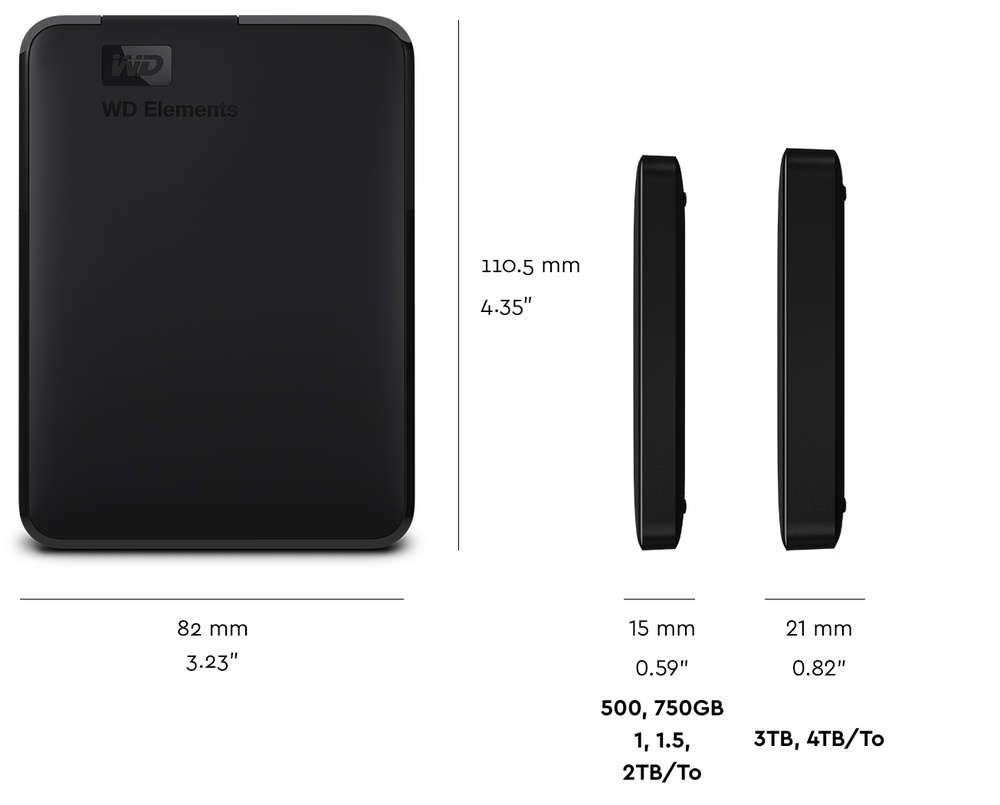
Source: Western Digital
First up is the Western Digital Elements External HDD. It offers a fairly decent ~100 MB/s read and write, with some users reporting up to 5 MB/s higher.
So, what do we recommend this drive for?
Simply put: if you want to get an external hard drive at the best possible price, this is the way to go.
Its speeds aren't sufficient for running modern high-end games or intensive applications off of an external drive, but they will more than suffice for any kind of mass media storage or system backup. As long as you aren't running something that's incredibly demanding and real-time, you shouldn't find yourself exceeding the bandwidth limitations of this drive's capabilities.
The main downside to this option is its durability…or lack therof. Remember what we said earlier about how hard drives, especially external hard drives, are more vulnerable to failure from physical shock?
That's the case with this one, unfortunately. One good drop on a non-soft surface and it's incredibly likely that the drive will break, especially if it lands on something like concrete.
If you opt for this one, we recommend keeping it secure in your bag or purse at all times when not in use, and placing it carefully so that you don't accidentally knock it onto the floor while using your PC or console.
If you want a little more durability in your external drive but can't afford an SSD…take a look at our next pick.
Most Durable External HDD – LaCie Rugged Mini HDD (Mini USB 3.0 Models)
- Estimated Speed: ~130 MB/s (5400 RPM HDD class, write speeds slightly lower)

Source: Lacie
Next up is our pick for durability, the LaCie Rugged mini HDD.
It's also a little bit faster than the WD Elements pick above, but truthfully the same things still apply here: this isn't a drive for running heavy-duty applications.
That extra bit of speed should work nicely for the file transfers and backups that you should be doing with this one, though. (Streaming media and lightweight games/applications off of this one shouldn't be a problem, either.)
So, why bother with this over the WD, especially if it's still a regular ol' hard drive?
The answer's simple: insurance. It stands to reason that if you're buying an external hard drive, you probably don't want it to fail from a single bad drop.
The extra money that you spend upfront here goes to protecting your hard drive in case of that worst case scenario, and will be much less expensive than being forced to replace an investment like this one outright.
Whether that tradeoff is worth it depends on you, but if we had to pick an external hard drive with durability in mind, the LaCie Rugged Mini HDD would be it.
Best Budget External SSD – Pioneer 3D NAND External SSD
- Estimated Speed: ~400 MB/s (SATA SSD class, write speeds lower)

Source: Pioneer
Now we enter SSD territory, and even our budget option should raise quite a few eyebrows.
Our budget pick is the Pioneer 3D NAND External SSD, which boasts a stellar 400 MB/s read speed.
The write speeds are definitely lower, but still better than anything you could get with a mere hard disk drive. The speed of this drive makes it more appropriate for use in running games or heavy applications, since the drive itself and the USB 3.1 standard can actually keep up with all that.
Additionally, durability is much less of a concern than with an HDD. Obviously you shouldn't throw it off a bridge or anything, but regular drops shouldn't do much, if any, damage to the drive within this enclosure.
Due to the lack of moving parts inside, failure from physical shock isn't really a concern. Instead, you'll want to be conscious of power surges, sudden disconnects, or the bane of all electronics: water .
For truly high-end professional use, however, this still might not be enough. If money isn't a concern and you need the most power possible in a portable form factor, check out our next pick.
Best Performance External SSD – Samsung X5 Portable SSD
- Estimated Speed: ~2800 MB/s (PCI Express/NVMe SSD class, write speeds lower)
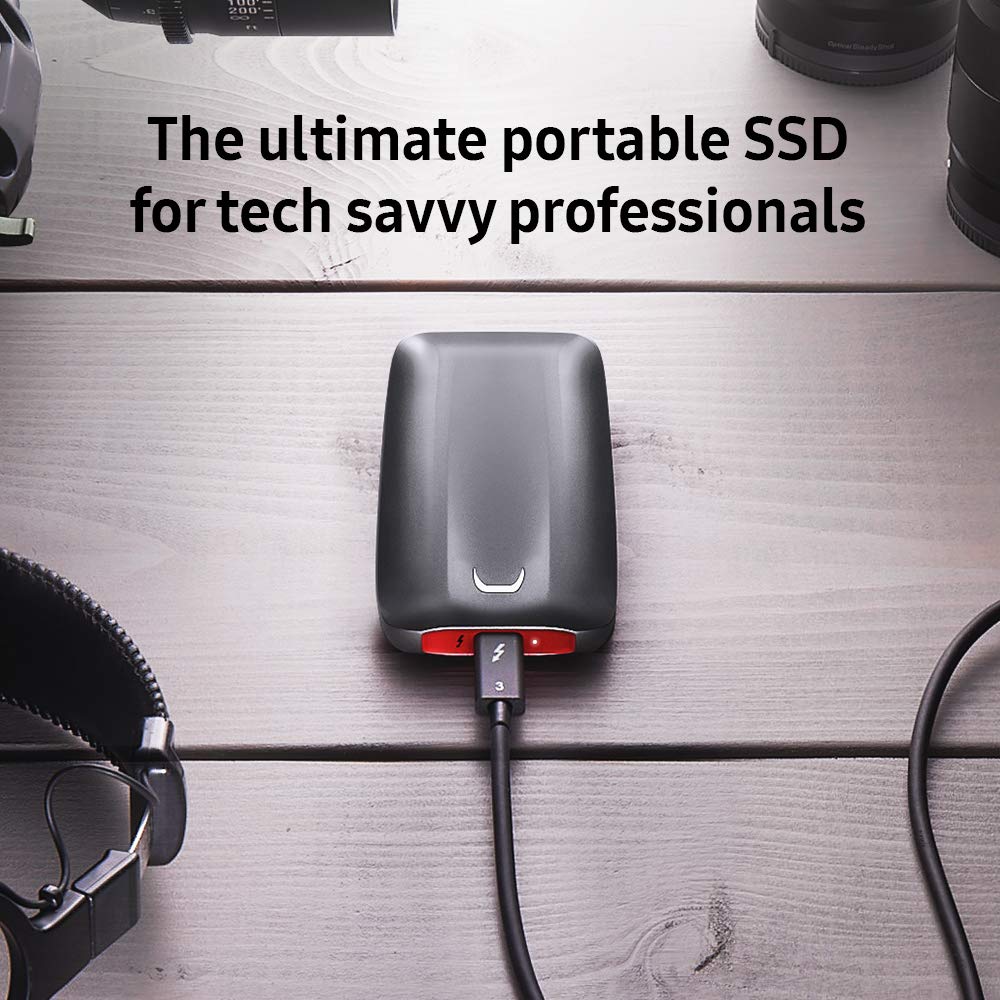
Source: Samsung
Yes, that price tag you're looking at is real.
The Samsung X5 Portable SSD is essentially a portable NVMe-class SSD, and uses Thunderbolt 3 over USB-C to provide the most cutting-edge speeds available in a portable drive. In addition to sheer speed, it also has extra shock resistance and is rated to withstand drops of up to 2 meters.
The only real downside here is the price and dollars-per-gigabyte. (Though its pricing does seem to scale well to its higher-end models, so that's nice!) This is most definitely not a drive for common consumers or those who want the best value for the money: this is for professionals, through and through.
We aren't one to talk ourselves out of money, but seriously: if you aren't a professional who needs a PCI Express-class portable SSD, don't buy this. As much as gamers love big numbers, they won't see a noticeable decrease in loading times with this drive, since the rest of the components in their system will probably bottleneck it.
At the time of writing, drives of this caliber, whether portable or internal, are for pro use. For everyone else, SATA-class SSDs are the perfect choice.
That's about it! What external Hard-Drive or SSD are you thinking of buying?
Fastest External Hard Drive For Video Editing
Source: https://www.cgdirector.com/the-best-external-drives-for-your-needs-hard-drive-ssd/
Posted by: yosthister.blogspot.com

0 Response to "Fastest External Hard Drive For Video Editing"
Post a Comment